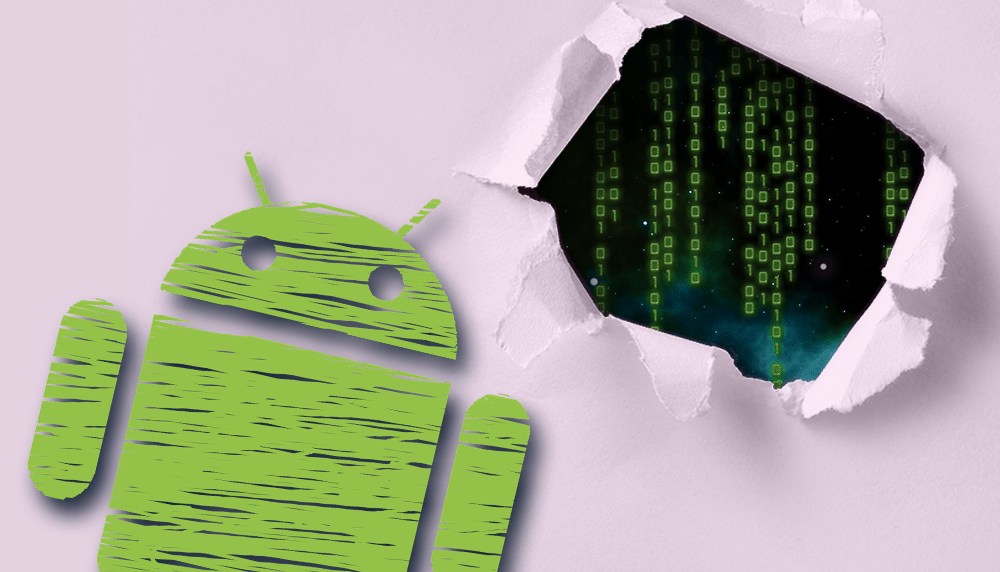Android 15 Features Wishlist: What to Expect from the Next Major Update
Android 15 is on the horizon, and with it comes a slew of potential features that could revolutionize the mobile experience. From Pixel-exclusive features to system-wide changes, here are five features that we hope to see in the upcoming update.
1. Icon Pack Support: One of the most requested features for Android is universal icon pack support. While custom ROMs have offered this functionality for years, it’s time for Google to integrate it into the core operating system. Imagine being able to customize all your app icons with just a few taps — a game-changer for personalization enthusiasts.
2. Gemini Assistant: With Google’s focus shifting towards Gemini, a conversational assistant powered by advanced AI, we may soon bid farewell to the Google Assistant. Gemini promises a more intuitive and natural interaction experience, paving the way for a new era of virtual assistants on Android devices.
3. Desktop Mode: While the Pixel 8 series introduced display output capabilities, a full-fledged desktop mode is still missing. Android 15 could be the update that finally brings this feature to Pixel devices, allowing users to transform their smartphones into portable workstations with ease.
Enhancing User Experience: The Potential Impact of Android 15’s New Features
As Android 15 inches closer to its official release, the tech community is abuzz with speculation about the impact of the upcoming features on user experience. From improved customization options to enhanced productivity tools, here’s a closer look at how Android 15 could shape the future of mobile technology.
1. Lock Screen Widgets: A blast from the past, lock screen widgets were once a staple of Android’s user interface. With Android 15, there’s a chance that this beloved feature could make a comeback, offering users quick access to essential information and app functionalities right from the lock screen.
2. Gesture Hint Bar Removal: A minor yet significant improvement, the ability to disable the gesture hint bar on Google Pixel devices could streamline the user experience for power users. By eliminating unnecessary visual clutter, Android 15 aims to enhance the overall usability of the interface.
3. Privacy Space: In an age where data security and privacy are top concerns for smartphone users, Android 15 is expected to introduce new features that bolster user privacy. From enhanced app permission controls to improved data encryption, the upcoming update prioritizes user security without compromising functionality.
Google Pixel 9 and the Android 15 Ecosystem: A Look into the Future
With the impending launch of the Google Pixel 9 series alongside Android 15, the tech industry is poised for a significant shift in the mobile landscape. From exclusive features tailored for Pixel devices to system-wide enhancements that benefit all Android users, here’s a glimpse into what the future holds for the Android ecosystem.
1. Native Icon Pack Support: The inclusion of native icon pack support in Android 15 opens up a world of possibilities for customization enthusiasts, allowing users to personalize their devices like never before. With a wide range of icon packs to choose from, users can truly make their smartphones their own.
2. Conversational Assistant Evolution: As Google prepares to introduce Gemini as a replacement for the Google Assistant, users can expect a more advanced and intuitive virtual assistant experience on their Pixel devices. By leveraging cutting-edge AI technology, Gemini aims to revolutionize the way users interact with their smartphones.
3. Seamless Desktop Integration: The introduction of desktop mode in Android 15 for Pixel devices brings the convenience of a laptop experience to smartphones. With the ability to connect to external displays and peripherals, users can seamlessly transition between mobile and desktop workflows, enhancing productivity on the go.